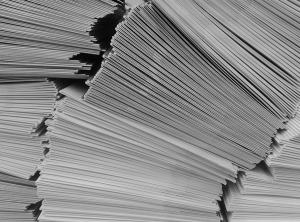 Going paperless is certainly good in theory and good for the environment. I mean, the less paper we use the better off we all are. But is it a realistic goal?
Going paperless is certainly good in theory and good for the environment. I mean, the less paper we use the better off we all are. But is it a realistic goal?
In reality going paperless is very difficult, especially in certain occupations like financial offices, medical offices, and other places that generate large amounts of paper.
The biggest change in our industry that has led to more businesses going paperless, is that people are scanning more documents than ever before.
Scanning documents, as opposed to copying them, helps with going paperless because you’re not generating any additional physical documents. Scanning a document and storing it digitally means you don’t have to duplicate it.
Once you have the digital copy from the scanner you can email the document, give it to someone on a USB drive, or do just about anything that you would need to do with a physical copy. More businesses have taken to scanning to increase their efforts with going paperless.
Another thing that helps with going paperless is reconsidering whether or not that document on your computer really needs to be printed. For example, if you create something on your computer that needs to be given to someone else, see if just emailing the document will suffice. You don’t always necessarily have to give a physical copy to someone.
It may be a good idea to print something out if you need to give it to someone in person. That’s when you may need a physical copy, otherwise if you’re just communicating electronically you may never have to print out anything for the other person.
Going Paperless – Not Always a Possibility
Despite all the examples above about going paperless, businesses are still outputting as much paper as ever. It has changed a little over the years, in the sense that a lot of output now is in color.
In this industry the big increase in paper output hasn’t been in black and white, but color — even though color is more expensive. Across the board, more businesses output documents this way.
Although with that being the case, office printers are becoming more versatile in what they’ll allow you to output. For example, I have a customer who owns several restaurants. Of course, restaurants require menus, there’s no way around that.
Going paperless is not an option for this particular customer, but instead of outsourcing the printing work they are able to do it in-house because of the professional printing options available on office printers.
This customer has ended up saving a lot of time and money compared to outsourcing the work to another printer. In addition, they have the flexibility to just print out what they need when they need it.
Instead of printing 1,000 menus and having most of them sit in storage for months on end, this business owner can print out what they need for the month and use less paper.
Even when you can’t go completely paperless there are still options to significantly reduce your paper output if you look hard enough.
If you’re interested in doing more of your printing in-house, please see some of the options we have available.
