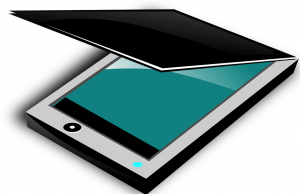 I’m getting questions more often lately from customers wondering how to scan a document. Almost every commercial machine available today comes with the ability to print, copy, fax, and scan. In a lot of cases, customers buying a commercial machine for the first time also suddenly find themselves with the ability to scan for the first time.
I’m getting questions more often lately from customers wondering how to scan a document. Almost every commercial machine available today comes with the ability to print, copy, fax, and scan. In a lot of cases, customers buying a commercial machine for the first time also suddenly find themselves with the ability to scan for the first time.
Of course, scanners are available to own in other ways, but I find a lot of customers have never needed to own a machine with the ability to scan before. Until their needs changed, owning just a copier or just a printer would have been find for them. Now that they’re in need of a commercial machine they want to learn how to scan a document.
Scanning documents is becoming more and more attractive to people as a way to eliminate paper. Everyone strives for that elusive “paperless office” — knowing how to scan a document into digital files is the first step towards eliminating paper.
Scanning has almost surpassed copying at this point, because people want to conserve paper not create more of it. Scanning is becoming an extremely important way to reduce the need for paper.
Still, we haven’t exactly answered the question “how to scan a document”, so here goes.
How to Scan a Document: It’s Incredibly Easy
Have you ever copied a piece of paper before? Great! Scanning is as easy as copying. You start with putting pages in the auto-feeder, and then you can decide where you want scans to go.
Modern day scanning software is very high tech. In addition to scanning a page and turning it into a file on your computer’s hard drive there are other options.
You can also choose to scan a document straight into an e-mail, or scan a document into a shared internet folder like DropBox.
Once the document is in the feeder, and you have decided where you want it to go, just press start like you would on a copying job. See, scanning is the same as copying, only instead of outputting you’re inputting.
If you’re wondering how to scan a document, but you don’t yet have the scanner, I would strongly suggest not buying a standalone unit. It makes the most sense to buy a commercial copier that scans, copies, and prints.
Chances are you still need to print and copy, and with a multifunctional unit you’re still getting a highly capable scanner. Every commercial copy machine can scan 100 sheets at a fast speed.
If you have a commercial copy machine you also have a high speed scanner. Instead of adding more hardware to your office, you can consolidate everything you need to do in one machine.
If you still have questions about how to scan a document, or about scanning hardware in general, please stop by Dean Office Solutions and we can have a chat. I’m always happy to help customers learn how to get the most out of their hardware — whether it’s rented, leased, or owned.
