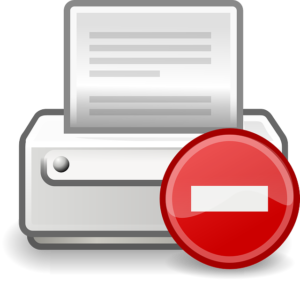 Everyone, at one time or another, has run into the dreaded “printer offline” status. Not only is it frustrating, but it’s a productivity killer because it won’t be possible to output any more jobs until the problem is fixed.
Everyone, at one time or another, has run into the dreaded “printer offline” status. Not only is it frustrating, but it’s a productivity killer because it won’t be possible to output any more jobs until the problem is fixed.
Why the “printer offline” status error occurs is one of the greatest mysteries to me as an office equipment dealer. I can’t always explain why it happens, but I can certainly tell you how to fix it.
In this article, I will explain how to get your printer back online next time you encounter the printer offline issue.
How to Fix the “Printer Offline” Status Error
“Why is my printer offline again?” — that’s a question I can’t answer. Commercial copiers and printers are complicated machines with a lot of moving parts. Any number of things could lead to the “printer offline” status error.
Instead of trying to figure out why it happened, I recommend taking action right away and focus on fixing the issue. Here are a few troubleshooting tips for getting your printer back online.
Manually Disconnect then Reconnect
When your printer says it’s offline, check one of the computers it’s connected to and see if it also recognizes the printer as being offline. Often the “printer offline” error will show up on the machine itself while the computer still shows it as being online. If that happens, manually take the printer offline using a computer then try to reconnect it. This may fix the problem.
Clear the Queue
You may see the “printer offline” error when many jobs are being sent to the printer in a short period of time. This is especially common in large offices where many people are using the same printer. If you believe this may be the cause of the problem, then clearing the queue is a possible solution. Of course, that means everyone will have to send their jobs back to the printer when it’s back online again.
Reboot the Machine
Commercial multifunctional printers are like big computers and, similar to a computer, they need to frequently be reset. A good, old-fashioned rebooting might be exactly what you need to get the printer back online. In many cases, it’s just that simple. These days it seems like a hard reset is all that’s needed to fix electronic devices, and printers are no different.
In Summary
A printer could go offline for many different reasons. There may have been a power surge, it might not have been turned off properly, there could be something stuck in the queue, and so on. Following the simple tips listed above should help you get your printer back online again.
If you feel like you’ve exhausted all of your troubleshooting options, and the printer still says it’s offline, there may be a hardware failure somewhere. That means you have to call in the professionals. Contact Dean Office Solutions and we’ll get you back up and running in no time with our same day service.
For help with other common problems, please see my article on copier troubleshooting tips.

