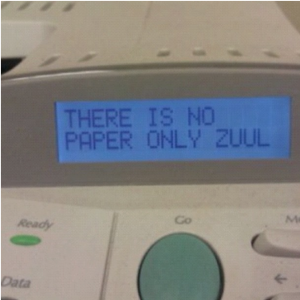 Still, the biggest of copier problems that people have nowadays is paper jams. Nine times out of ten, paper jams happen when you overfill the paper drawer. Let me tell you, overfilling the paper drawer is something that doesn’t happen by accident.
Still, the biggest of copier problems that people have nowadays is paper jams. Nine times out of ten, paper jams happen when you overfill the paper drawer. Let me tell you, overfilling the paper drawer is something that doesn’t happen by accident.
One of the biggest copier problems, paper jams, is mostly avoidable if people would just stop stuffing the paper drawer past its normal capacity. Many people “slightly” overfill the paper drawer just to buy a little more time before running out of paper again.
I understand re-filling the paper drawer is annoying. No one wants to do it, but it’s sort of an agreement you enter into when you become a copier owner. An important component of proper maintenance of a copier machine is filling the drawer with only as much paper as it’s meant to hold.
A lot of copier problems can be avoided with proper maintenance. Instead of staving off copier problems, such as re-filling the paper drawer, over-filling creates much worse copier problems down the road.
Another thing that causes a lot of copier problems is filling the machine with paper where it’s not meant to go. Believe it or not, some copier owners think stuffing paper inside any open space within the machine is acceptable. I don’t know where they get this idea, but it is most definitely not acceptable.
Sticking paper in any open spaces is guaranteed to cause copier problems. One more thing you should be careful of when refilling paper is that the tray guides are aligned properly. If there is paper is loose in the drawer, and the tray guides are not snug, the paper will jam.
Also be careful that your machine is set up for the right kind of paper. If machine is configured for legal size paper, and you have another size in there, you will run into more frequent paper jams. You have to re-adjust the settings every time you use a new size of paper.
Copier Problems: Other Than Paper Jams
Another one of the more frequent copier problems occurs when you turn on the machine, and immediately start a copying job without giving the machine time to warm up. I know that when you need a printing, copying, or scanning job done you want it done right away — but copier machines need time to warm up before being put to use.
You can avoid running into this situation by setting your machine so that it doesn’t shut itself off until the end of the day. You can’t leave a machine running all the time, because by law they need to be shut off to save money, but you can set your machine to shut off less frequently.
I saved the best for last, everyone’s favorite of copier problems: running out of toner! Next to paper jams, running out of toner is the most annoying thing that can happen to copier owner. This is especially true if you do not have another toner cartridge to replace it with.
A good rule of thumb is to call or email your copier company for another unit of toner when you put last bottle of toner in your machine. If you get in the habit of doing this, you’ll always have toner and can avoid another one of the worst copier problems.
